I have probably been somewhat inactive the past week or two. For one, there has been a lot of family-related drama going on (which I will not bore you with). So that’s been kind of draining on me. But more importantly/excitedly, I have come into possession of a brand-new computer! It’s actually somewhat related to the silly drama…but long story short is this: my Aunt bought this person a brand-new computer. We don’t really even know this person at all and my Aunt is just too nice. So it turns out that this person is a complete alcoholic and a general retard. She started making various threats (including burning down the house where she was allowed to stay temporarily), so the computer was taken away, among other things. At any rate, it was too late to take the computer back to Best Buy or wherever she purchased it, so she was stuck with a $1600 piece of hardware that she knows little to nothing about. That’s the extremely short version of the story.
Rewind to about a week ago. My Aunt offered to give the computer to me, which I was somewhat hesitant to agree to. Instead, I offered to try and sell my laptop to help pay it off (and then pay off the rest of the balance gradually). She was eager to offload it to me as soon as possible though, so she went ahead and gave it to me. I’m looking into a way to sell my laptop…but for now, here’s a picture of this beast:

My future plans for a new machine were going to be me building my own until this turn of events…but I’m not gonna complain. It’s a pretty slick looking machine. I don’t know anything about the Asus brand; I’ve heard of it, I just haven’t researched it or heard much about it from word-of-mouth. My impressions of it are pretty good so far though. This thing is incredibly fast. The monitor (that either came with it or was purchased separately…although it is an Asus monitor) is friggin’ massive! As far as desktop computers go, my last one was a Win98 machine from 1998. So I’m use to those old, boxy CRT monitors  . It came with Windows 7, which up until now, I’ve never even seen, much less used. I did use Vista for a short time though and my opinion of it was pretty much “I can take it or leave it…so I’ll just go back to XP”. Windows 7 is similar to Vista in many ways, but so far I have found it to be much less annoying and more usable (with a few tweaks here and there). I was surprised to find that some of the wad editing utilities I had trouble with in Vista were no problem at all in Windows 7. Getting everything transferred and setup has been pretty uneventful save for a few niggles here and there. I did have to reformat/reinstall everything when I first got the computer since I was locked out because of the previous owner’s password, but that wasn’t a big deal. Really the only thing I don’t like about it thus far is the terrible flat-keyed keyboard, although I am getting use to it now. I’ll probably end up buying a new keyboard anyways though
. It came with Windows 7, which up until now, I’ve never even seen, much less used. I did use Vista for a short time though and my opinion of it was pretty much “I can take it or leave it…so I’ll just go back to XP”. Windows 7 is similar to Vista in many ways, but so far I have found it to be much less annoying and more usable (with a few tweaks here and there). I was surprised to find that some of the wad editing utilities I had trouble with in Vista were no problem at all in Windows 7. Getting everything transferred and setup has been pretty uneventful save for a few niggles here and there. I did have to reformat/reinstall everything when I first got the computer since I was locked out because of the previous owner’s password, but that wasn’t a big deal. Really the only thing I don’t like about it thus far is the terrible flat-keyed keyboard, although I am getting use to it now. I’ll probably end up buying a new keyboard anyways though  . There may be a potential issue in the future regarding the video card; I’m pretty sure it’s one of those integrated Intel cards. I did run Team Fortress 2 with it’s default graphic settings and it seemed to do ok. Although I don’t really own or play any games that would really require a beastly card…but I’d like to have the option available to me if I decide I want to in the future. I looked briefly at some graphics cards at Best Buy the other day but I’m really hesitant to purchase one until I can get some advice from someone more knowledgeable about those things. Ideally I’d like to get something that is going to do everything the Intel card is doing so far and thensome. Here are some shots of the computers specs taken with Speccy:
. There may be a potential issue in the future regarding the video card; I’m pretty sure it’s one of those integrated Intel cards. I did run Team Fortress 2 with it’s default graphic settings and it seemed to do ok. Although I don’t really own or play any games that would really require a beastly card…but I’d like to have the option available to me if I decide I want to in the future. I looked briefly at some graphics cards at Best Buy the other day but I’m really hesitant to purchase one until I can get some advice from someone more knowledgeable about those things. Ideally I’d like to get something that is going to do everything the Intel card is doing so far and thensome. Here are some shots of the computers specs taken with Speccy:


Incidentally, I am still looking into selling my laptop. If anyone reading this is interested, drop me a post or an email. It’s an Alienware Aurora M9700. It’s not quite 3 years old, still has a few months left on it’s warranty, and is in excellent (but used) condition. Not to mention I’ve kept every single accessory, piece of paperwork, etc for it. I’m not sure what medium would be best for selling it…maybe ebay or craigslist? But anyways, I’ll be happy to go into more depth on it’s specs and condition if someone is interested  . Also I’d be very appreciative if someone could help me out on figuring out what kind of graphics card I could get for this Asus computer (if I can get one at all, that is). By the way, now that I’m pretty much settled into this new machine, I should be starting back up on my various projects again very soon.
. Also I’d be very appreciative if someone could help me out on figuring out what kind of graphics card I could get for this Asus computer (if I can get one at all, that is). By the way, now that I’m pretty much settled into this new machine, I should be starting back up on my various projects again very soon.
TL;DR – Yay, I got a new computer!
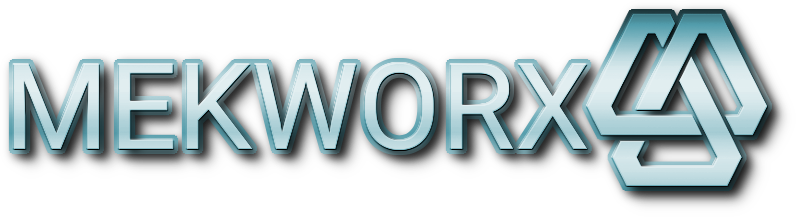
Super Jamie
2 Jun 2010Dude, score! That looks like a pretty decent PC. Does it have a model number or anything on the case? That will help find potential for video card upgradings.
Mechadon
2 Jun 2010Oh yea, good idea. I’ll have to take a look and see…I bet there’s a model number on it somewhere. I did forget to mention that most of the bits that came with the machine (the box, any software and documentation) is still with the crazy drunk lady. We’re trying to get her off of our property but that’s turned into a huge mess that will likely take a couple of months to clear up. I’m way to scared to go up there and get it myself…and I’m pretty sure the situation would call for me keeping my nose out of it, heh. So I may have to wait a while before I get my hands on that stuff :/
I’ve never bought a video card or any other sort of hardware. I’m not very hardware savvy in the least. I was looking at some ATI card at Best Buy last Friday (don’t remember what is was exactly, but it was a HD card with 1GB ram I believe) and it called for certain specification requirements that I wasn’t I was going to be able to meet (like the power supply, etc).
I’ll give this thing a look-over tonight for model number and post it
Super Jamie
2 Jun 2010Yeah, powerful cards do have a minimum power supply requirement. Apart from that all you need to worry about is the connector, your motherboard likely has PCI Express (sometimes written as PCI-e).
Personally I’d recommend an ATI card because ATI are more Free Software friendly than nVidia. nVidia’s CEO is also a raving lunatic, and I disagree with their “corporate strategy” of renaming the same line of cards three times without changing a damn thing just to generate sales.
However, last time I checked, ATI cards had dramas with GZDoom. Maybe check on DRD Team Forums before making a choice?
Mechadon
2 Jun 2010I see, sounds simpler than I was thinking. Hopefully the power supply in this thing can handle it. I assume having an integrated card alongside a separate card won’t cause any conflicts? That is, of course, assuming on my part that the Intel card is integrated to begin with.
I personally don’t really have a bias towards either brand, so one little thing on either side would be enough to get me to buy or not buy said brand . My Alienware used nVidias and they seemed to do just fine (two of ’em, sli enabled…which I think is a tad silly in a laptop due to the heat issues occasionally had, but I digress). Before that, I think my previous laptop had some sort of ATI card, and it did just fine as well. I have a respect for free software and how important it is, so for that reason I’ll definitely look for an ATI card
. My Alienware used nVidias and they seemed to do just fine (two of ’em, sli enabled…which I think is a tad silly in a laptop due to the heat issues occasionally had, but I digress). Before that, I think my previous laptop had some sort of ATI card, and it did just fine as well. I have a respect for free software and how important it is, so for that reason I’ll definitely look for an ATI card 
Though yea, I do recall hearing a bunch of stuff about ATI cards conflicting with GZDoom and whatnot. I personally don’t use GZDoom much at all, so it wouldn’t be a huge loss to me if something didn’t work correctly in GZDoom. I’ll have to do some searching around DRD Team forums as you suggested to get the latest on that situation.
Super Jamie
2 Jun 2010The Intel card will be onboard, they don’t make discrete graphics cards. When there is a card in the PCIe slot, the onboard one just disables (you may have to toggle a BIOS setting for this) so no dramas there.
Alienware are designed to be powerful desktop replacements, practicality isn’t exactly their thing
Mechadon
2 Jun 2010Excellent! You are so full of helpfulness Jaime
I found the Model #/Product Name sitting near the bottom of the case. Here it is:
Product Name: Asus Essentio Desktop PC
Model Number: CG5275
I would have though the model number would be a big 16 or 32 digit mess
Your right about Alienware laptops, atleast mine. It rarely left my desk; traveling with it and using it on my lap would probably have gotten real old real quick. In the Summer time, sometimes both of those video cards would heat up pretty good, though they rarely got to that point where it hurt the hardware. I know last Summer when I was having those issues I thought it had something to do with them getting too hot, but I think that turned out to be more of a software related thing in regards to Vega than anything else . I just thought it was a tad much to have those two video cards crammed into a laptop case after using it for a year or two…it would usually sit right at the edge of being too hot. I guess it was designed that way, heh. For what it was and what I used it for though, it was a very good machine
. I just thought it was a tad much to have those two video cards crammed into a laptop case after using it for a year or two…it would usually sit right at the edge of being too hot. I guess it was designed that way, heh. For what it was and what I used it for though, it was a very good machine 
Super Jamie
2 Jun 2010PCIe slot but I think only a 400W PSU. Confirm by opening the case and having a look, it’ll be on a big sticker on the power supply itself. You should be able to replace the PSU with any standard ATX one if you need to upgrade.
Out of interest, that system gets pretty good reviews
Mechadon
2 Jun 2010Yup, 400W PSU it be. It also had a warning about not exceeding a 390W output. I can’t remember now, but I think the ATI card I glanced over at Best Buy required more than a 400W PSU. The Radeon HD 3000 series, which may be similar to what I saw at Best Buy, all call for a 550W PSU. I guess that just means I’ll have to save up a little bit longer then
Super Jamie
2 Jun 2010I have a Radeon HD3850. If you were considering one of them, get a HD4670 instead. It’s pretty much the same GPU but built on a smaller process, so it uses less power and makes less heat. Good low-priced card IMO, will comfortably play games up to Crysis at ~1280 pixels.
Antec make good power supplies. Their TruePower, NeoPower and EarthWatts series are superb, I have a 550W TruePower myself. Definitely don’t get a cheap POS, you can risk cooking everything in your PC and potentially losing all your dataz too.
Mechadon
2 Jun 2010Sounds like a good plan of attack to me! I’ll grab a HD4670 and the same power supply you’ve got. I can probably save up the funds for them in a month at the longest
One last thing; do you have any suggested places to buy these things? I’ve always heard Newegg.com tossed around for buying computer hardwares and whatnot. Aside from brick ‘n’ mortar places like Best Buy, I’m pretty clueless on good places to buy hardware.
Super Jamie
2 Jun 2010Cool cool
Newegg is good, I’m told Tiger Direct is okay too. If you buy from NewEgg, don’t get the cheaper “Open Box” items as they’re refurbished and only have 15 days warranty.
I would probably stay away from retail stores, they’re likely to be overpriced and filled with clueless horror-story technicians who will try upsell you to their “professional installation and antivirus scan service” or some other rubbish you don’t need.
Mechadon
2 Jun 2010Yea, I really wanted to stay away from Best Buy if at all possible. They tend to overprice just about everything in that place . I didn’t know about Tiger Direct so I’ll give that place a look through alongside Newegg.
. I didn’t know about Tiger Direct so I’ll give that place a look through alongside Newegg.
Thanks a ton for the help and advice
Super Jamie
2 Jun 2010No probs dude. Gimme a yell if you need a hand with anything else.